
【Laravel】簡易API実装②

ヤマモト
2024.09.09
4
こんにちは、山本です。
今回はLaravelでの簡単なAPIについて実践してみました。
前回からの続きで、コントローラーに処理を追加して動作確認しました。
APIとは
Application Programming Interfaceの略称であり、アプリケーションやソフトウェアをつなぐためのインターフェースです。
route確認
php artisan route:list
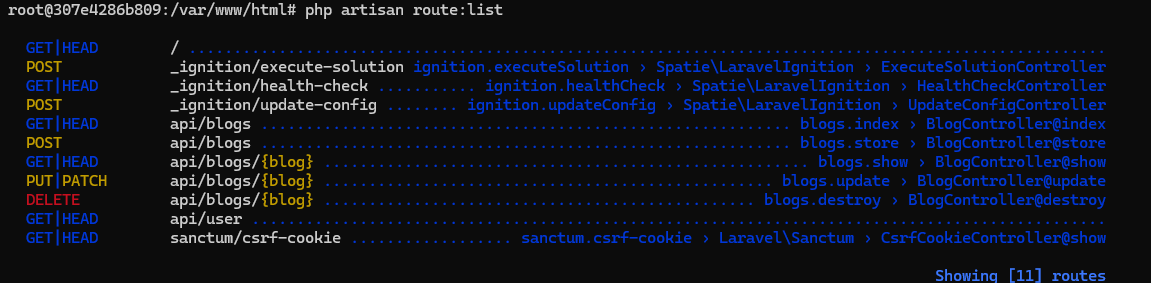
コントローラーに処理を追加 (BlogController.php)
一覧表示
・indexメソッドを編集
public function index()
{
$blogs = Blog::all();
return response()->json([
'status' => true,
'blogs' => $blogs
], 200);
}・postmanから動作確認
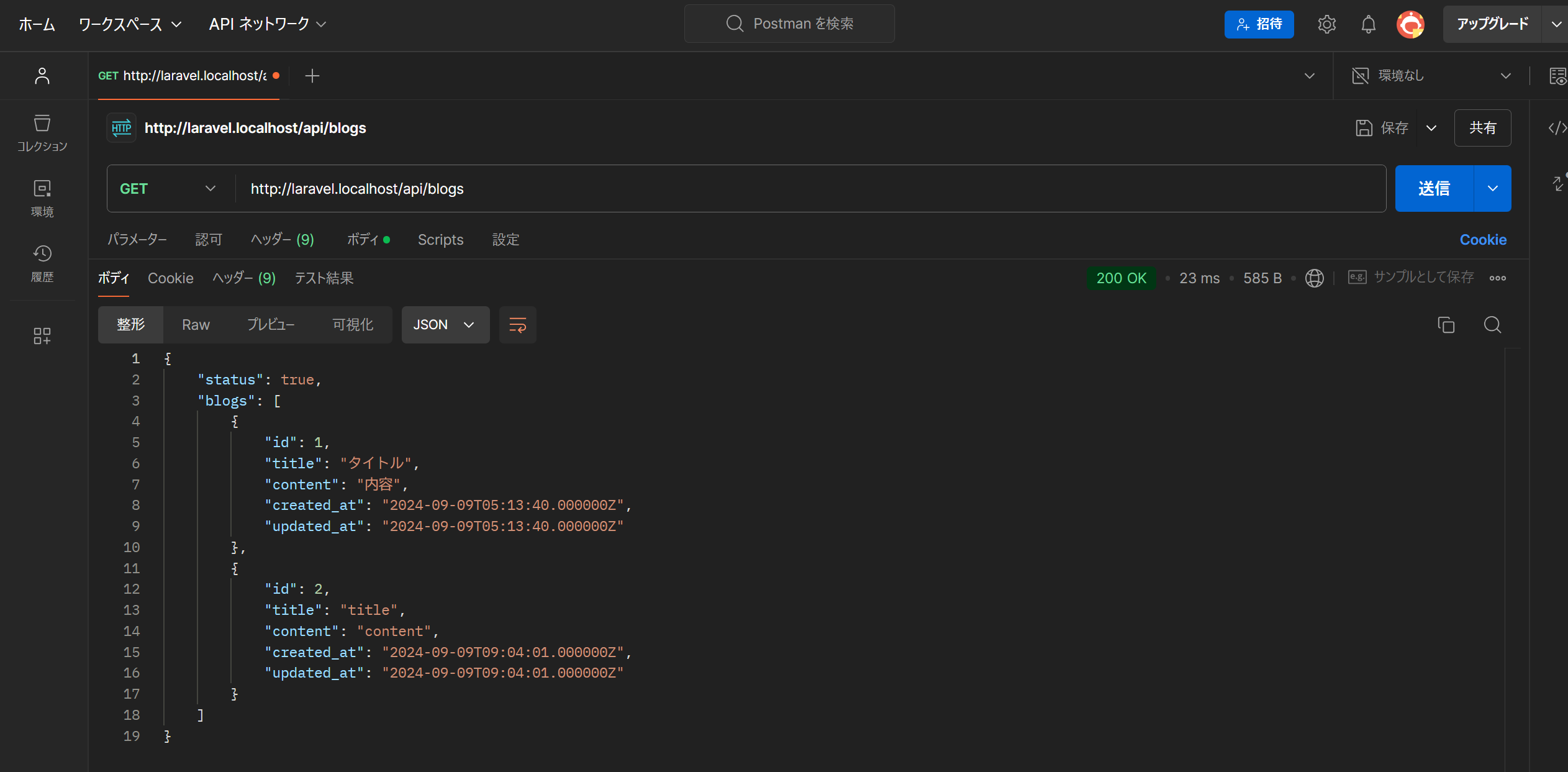
特定のidのデータを表示
・showメソッドを編集
public function show(string $id)
{
$blogs = Blog::find($id);
if($blogs){
return response()->json([
'message'=> 'Blog found',
'data' => $blogs
], 200);
} else {
return response()->json([
'message'=> 'Blog not found',
], 404);
}
}・postmanから動作確認
指定したidが存在する場合
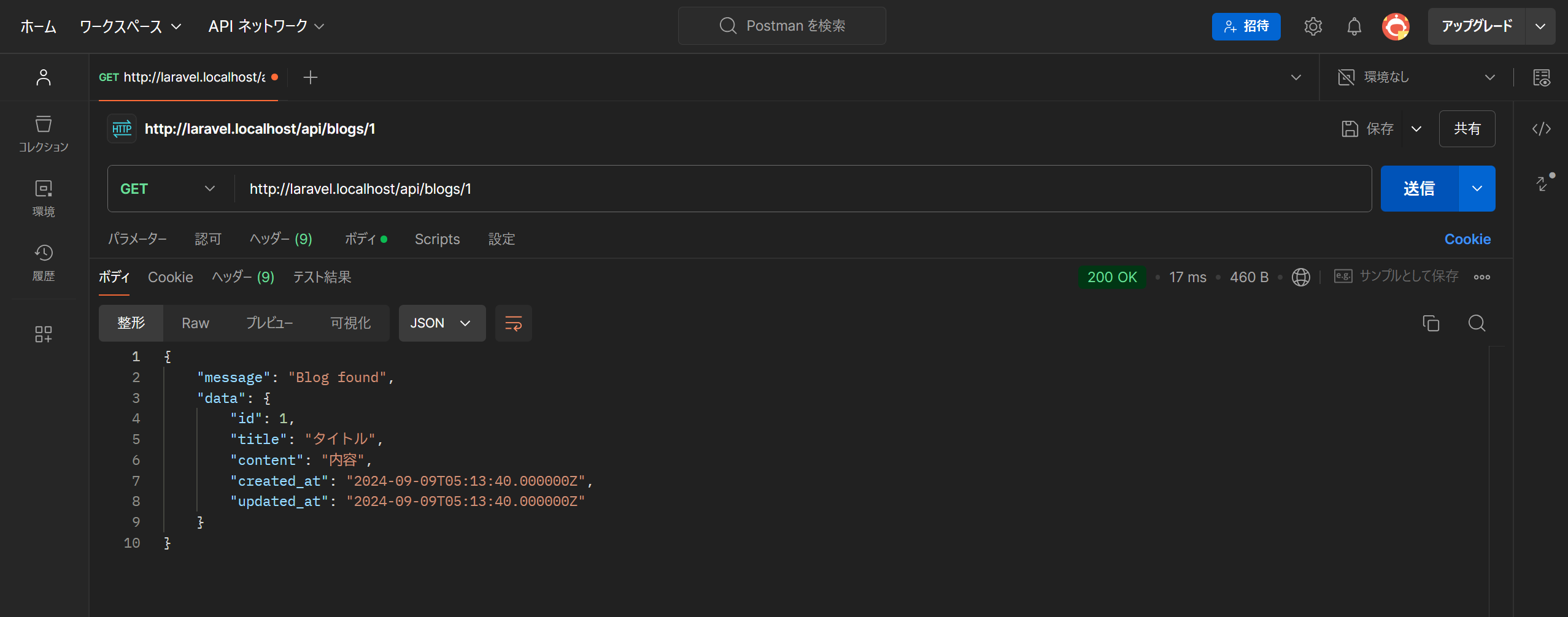
指定したidが存在しない場合
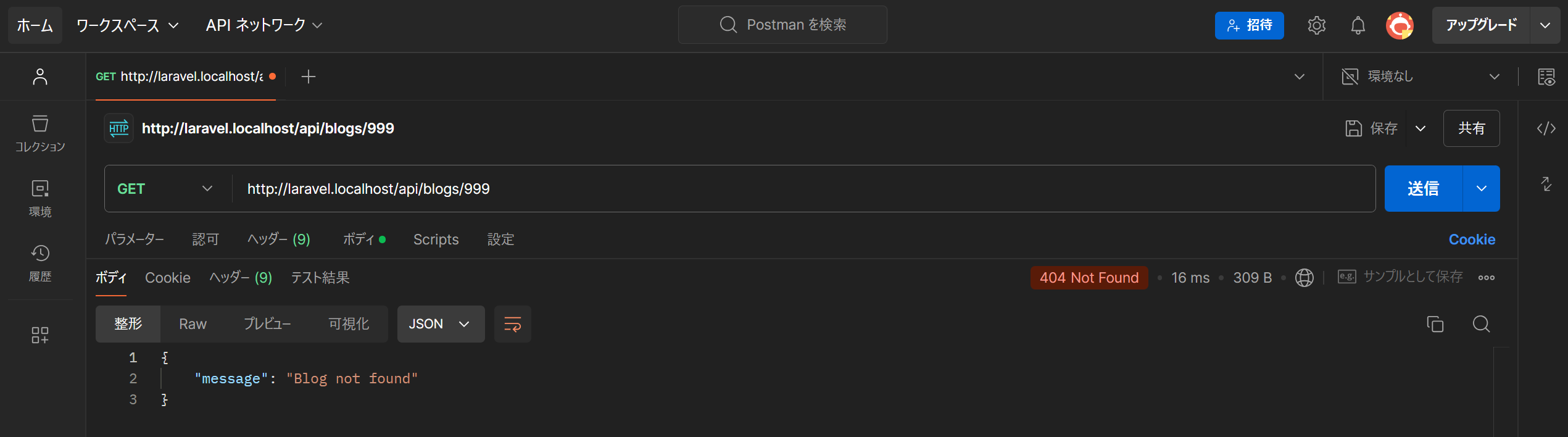
特定のidのデータを更新
・updateメソッドを編集
public function update(Request $request, string $id)
{
$update = [
'title' => $request->title,
'content' => $request->content
];
$blog = Blog::where('id', $id)->update($update);
$blogs = Blog::all();
if ($blog) {
return response()->json([
'message'=> 'Blog update',
'data' => $blogs
], 200);
} else {
return response()->json([
'message' => 'Blog not found',
], 404);
}・postmanから動作確認
title : 「タイトル更新」
content : 「内容更新」
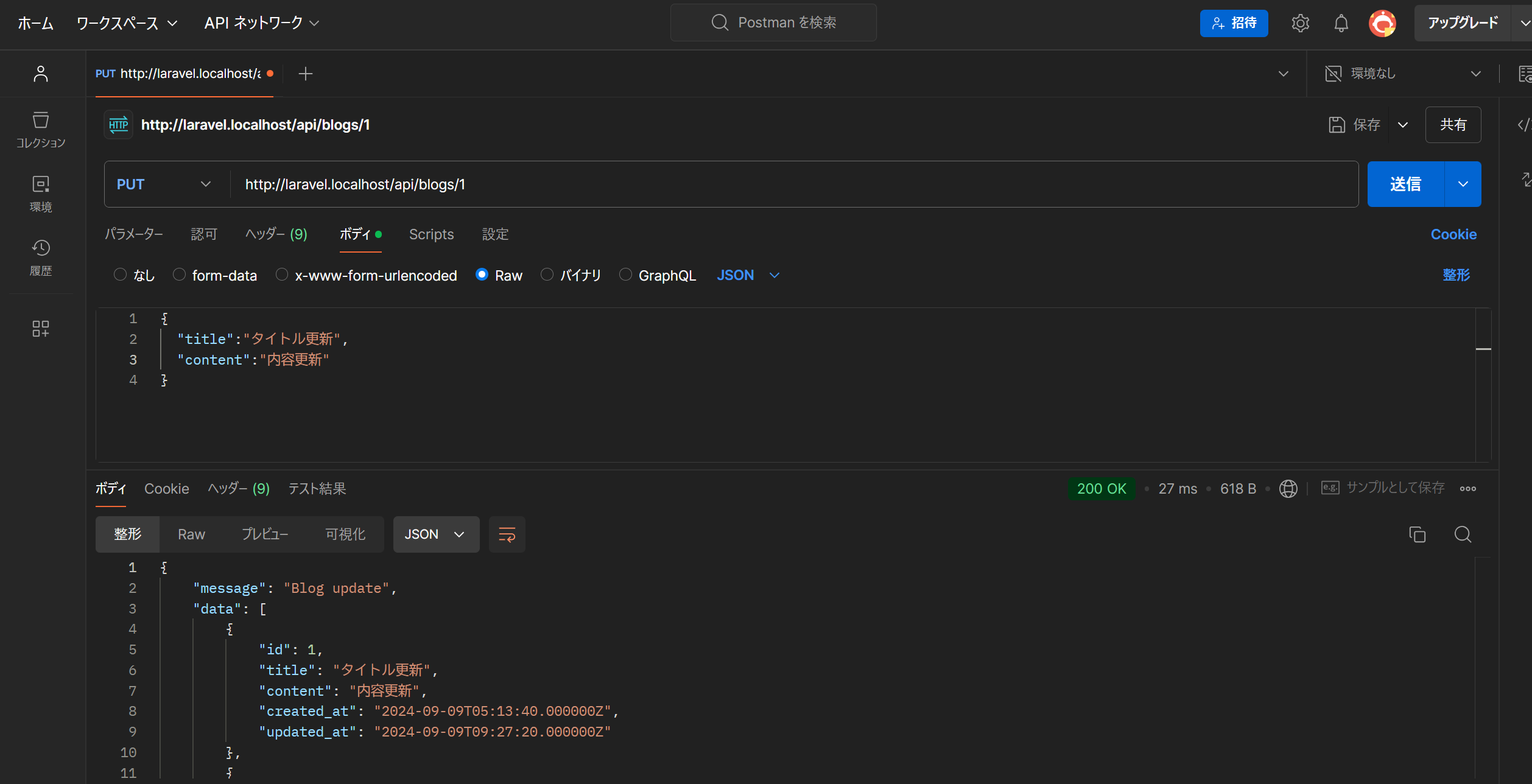
特定のidのデータを削除
・destroyメソッドを編集
public function destroy(string $id)
{
$blog = Blog::where('id', $id)->delete();
if ($blog) {
return response()->json([
'message' => 'Blog deleted successfully',
], 200);
} else {
return response()->json([
'message' => 'Blog not found',
], 404);
}
}・postmanで動作確認(id=1を削除)
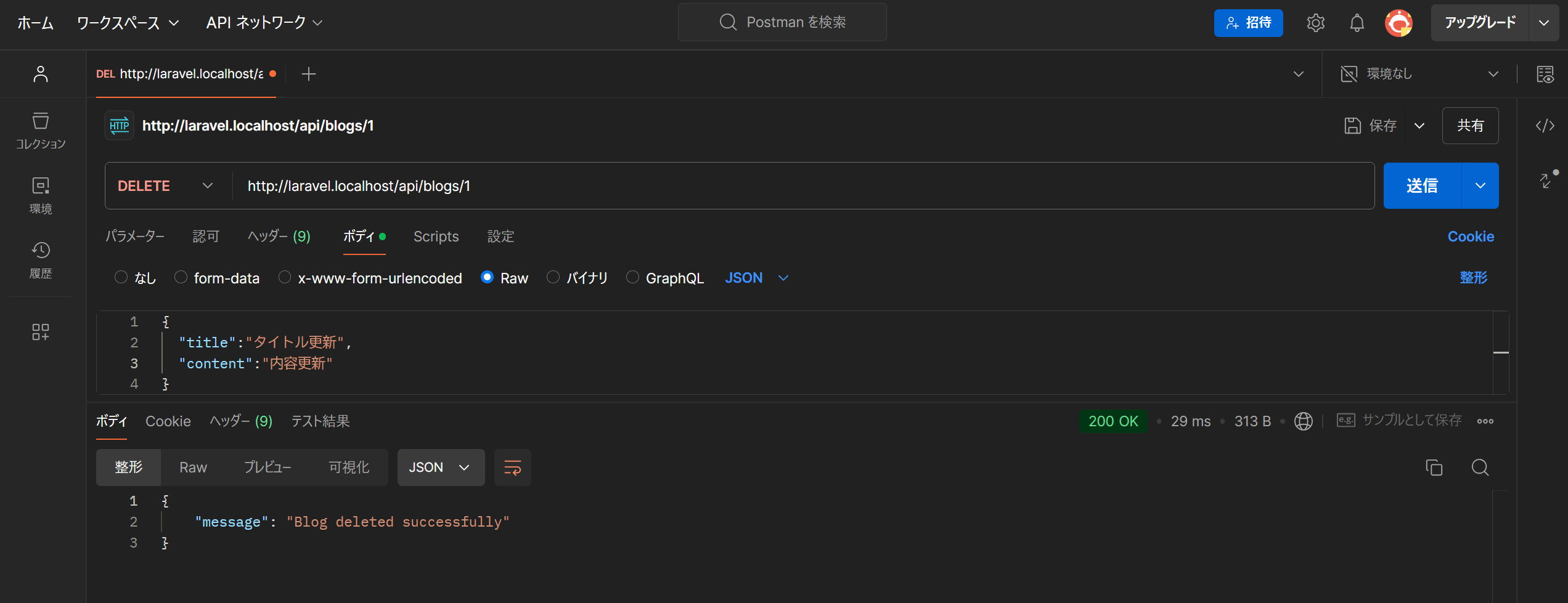
・A5SQLでid=1のデータが削除されていることを確認。
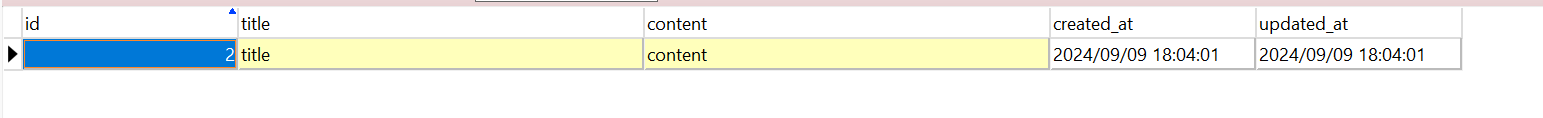
まとめ
今回はLaravelを使用して簡易的なAPIを実装してみました。
この記事をシェアする
関連記事

【Laravel】JWT認証機能の実装
1,852

ヤマモト
2024.09.25
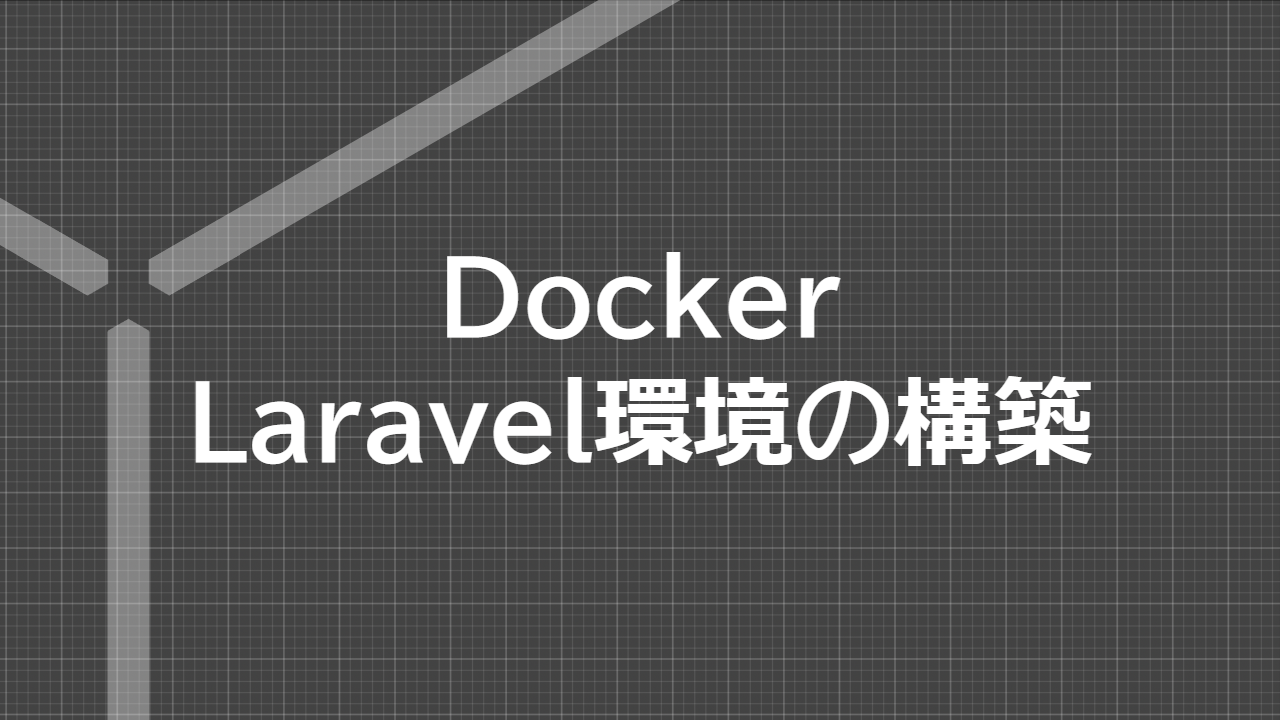
【Docker】Laravel 11 環境の構築
131

ヤマモト
2024.09.19

【Docker】PHP環境の構築
105

ヤマモト
2024.09.17